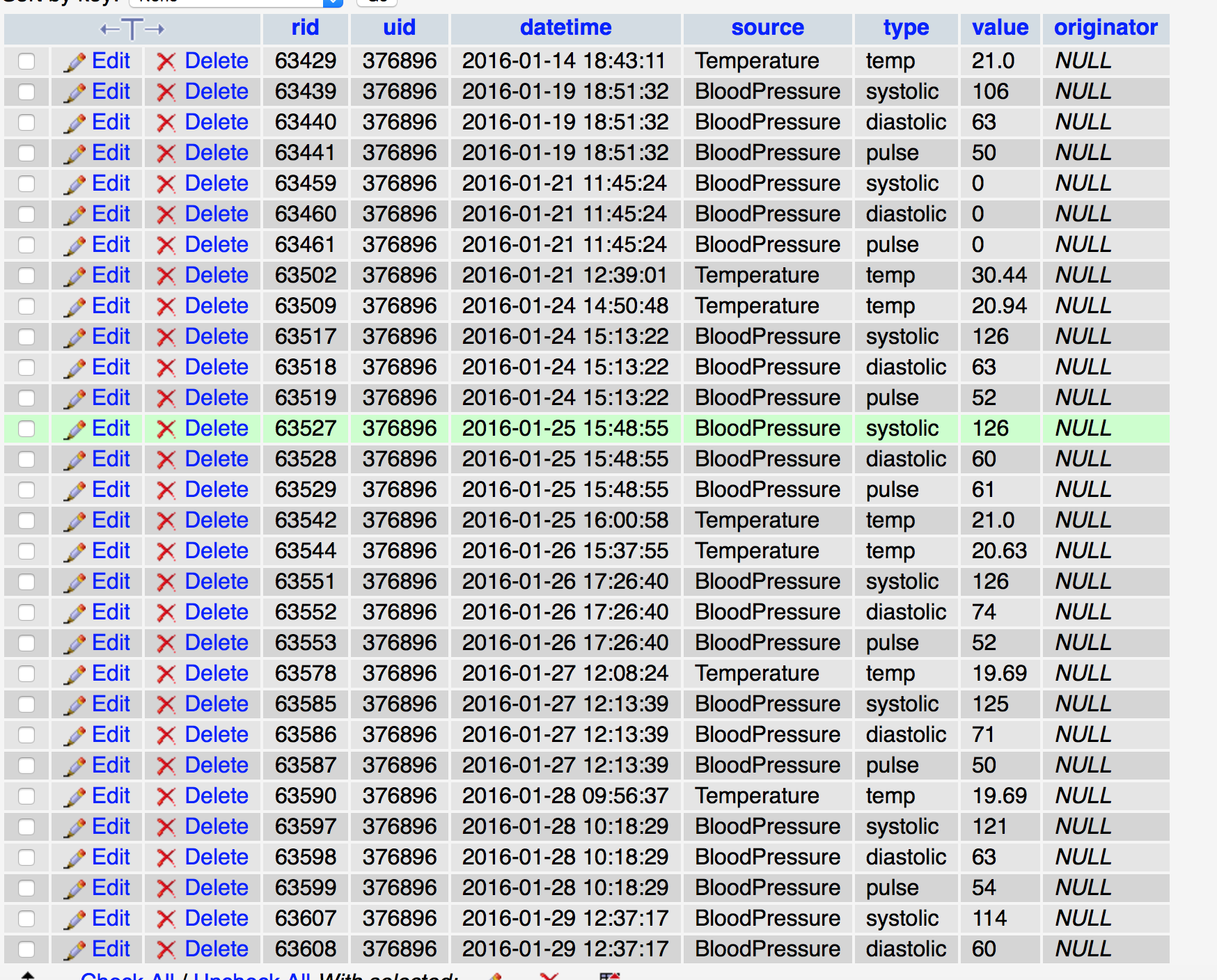
users(uid, ip, password, email, firstname, lastname, isSuperUser) Example: uid is user-id 376896 ip: 150.212.71.54 password: *** email: user1@ksiresearch.org firstname: xxx lastname: xxx isSuperUser: 1 (superUser) 2 (admin) 0 (user) (*isSuperUser to be changed to UserType: s, a, u) (*new attributes to be added: gender: f dob: 1980-1-1) Messages ..... ================== ACTIONS: To Yin: (1) Add a 'Similar' attribute as a list of uid's such as '156,13,223'. Notice GUI needs to retrieve 'Similar' if user wants similarity results, or 'chiTotal' if user wants to analyze data. (2) If user asks GUI to analyze data, GUI first checks 'records' to see whether there is any analysis results (chiTotal) whose time stamp is within a threshold (say one hour) of the current time. If there are results, the results are displayed. If there are no such results, GUI sends M5 to be stored in 'Messages', and displays a message "Please return to view results later". Once ChiMonitor receives M5 it will analyze data to compute chiTotal and upload to "records'. (3) Similarly, if user asks GUI to do similarity retrieval, GUI first checks 'records' to see whether there is any similarity results (Similar) whose time stamp is within a threshold (say one hour) of the current time. If there are similarity results, the results are displayed. If there are no such results, GUI sends M3 to be stored in 'Messages', and displays a message "Please return to review results later". Once ChiAdvertiser receives M3 it will find similar users' uid and store in Similar and upload to 'records'. (4) Change the IsSuperUser attribute to the following: UserType: ('a' for admin, 's' for superuser, 'u' for user) The numbers are somewhat confusing. (5) This is the main thing. When you display the records for a certain user during a certain time period, you are search 'records' by uid and datetime. So you may end up with records with different source and type. When you display the details it could be ordered by datatime, most recent records being first and so on. But when you switch to graphics, you should draw the graphs one at a time, according to the distinct pair of source and type. In other words, for each source and type, a different graph is drawn. There will be more buttons at the lower right: more graphs? enter data return (6) When user is entering data, the datetime, source and type are already known and therefor should be displayed with value filled. So the user only needs to fill in the value. There will be more buttons at the lower right: next submit cancel (7) From the 'enter data' screen, again user should be prompted to enter one value for each combination of source and type (pre-filled), and then with following menu at lower right: next submit cancel If you have questions, either send me e-mail or drop by between 4pm to 5pm today (Thursday) to talk to me. To Zhang Qiao: (8) Good job! Now only minor changes are needed to improve the display. There should be a small circle at each data point. The line should be thicker. The characters a little larger. Please take a look at iPhone's graphic display as an example. Thanks. To Zhao and Zhang HaoRang: (9) Zhao and Zhang HaoRang: What your basic component will ask Uploader to upload are the following. Each Chi attribute will be one separate record. records(rid, uid, datetime, source, type, value) Example: uid is user-id 376896 datetime: 2016-03-01 11:50:30 originator: machine-id such as m15, superuser such as 's', or uid such as 376896 source: Chi type: Fatigue or Pulse, Sweaty, Tongue, WeakBreath, chiTotal value: 8 (10) All: Later, we will add to users relation one more attribute: originator: (uid if a user generates it, 's' if superuser generated it, machine-id if a machine generates it) Then we can tell whether a user generates this data, or a machine generates this data. (11) Tang: Instead of a vector, with (10) you can generate a number of Chi records where the 'originator' attribute is set to the user who generates it. An example is in (9), but the 'originator' value is the uid of the user who generated it. Also, your uid and datetime do not conform to the required format. (12) Tang: We can use SocialNet as a LearningNet. The users consist of one teacher and several students. The simplest and most effective situation is one teacher and one student. Or in the healthcare context, one doctor and one patient. So the weighting could be different, for example, the computation of chiTotal can be 0.9 x1 + 0.1 x2 where x1 is the estimation of chi from teacher and x2 is the estimation of chi from student. As the student gradually learns from teacher, his healthcare profile should gradually become similar to that of the teacher. This is the simplest case of SocialNet as a LearningLet. More complex LearningNet can have one teacher and many students, or no teacher and many students (so that students may learn from one another). We should be able to use the experimental system to test different LearningNets.